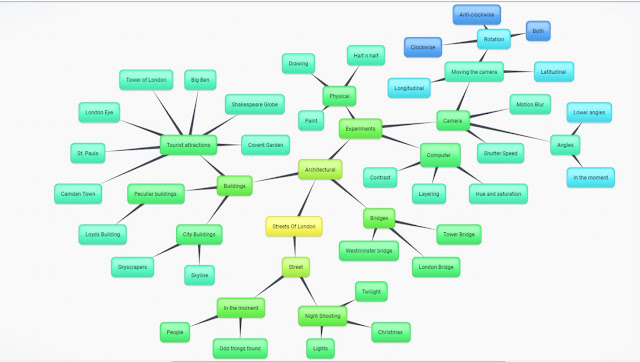Personal Project Image Bank (30)
Tuesday, December 10, 2019
Friday, December 6, 2019
Friday, November 15, 2019
Mid-project evaluation
Mid-project evaluation
Discuss what you intended to do as part of the project, has the idea changed?
For my project i intended to take photos of the streets and tourist attractions that i found in London Streets in certain locations. The idea has not changed in the terms of finding these areas and finding different ways to take photographs of them. There is an extra theme that has come about though and that is the idea of creating movement with in a photo. As a result of this i have already started looking at this with in the shoots in terms of physical manipulation, computer manipulation through Photoshop and different techniques using the camera.
What shoots were most successful?
So far my best shoot is probably shoot 4. In this shoot i was using the camera in order to create the movement. The idea was to use motion blur which i then did in a later shoot as it was dark. The reason was that it was too bright in order to capture the movement as i couldn't get a long enough shutter speed. However I was jogged an realised i could create movement via moving the whole camera. This created some really interesting and new way in order to perceive the same landmarks. I think the best photos where the ones with the circular rotation.

Where
do you see the work progressing (identify future shoots that you would like to do).
In my work i am looking at shoot 4 as a good place t take my work forward. I am planning on doing night shoots as it will allow me to try the motion blur in London. As well as there will be different things to photograph as the night life in London is very different to the day life. For a start there will be lots of lights which may allow an interesting interpretation of what I am taking a photograph of. For example there is motion blur but then i can allow use the same technique i used in shoot 4 by moving the camera.
I am also going to look at moving the camera for movement. I also am going to pair this with the artist Alexey Titarenko, who doesn't always work with in staged and perfectly composed photography when shooting. As well as this i am going to stick with the idea of Henry Carter Benson and the idea of 'the decisive moment'. This will allow more freedom of movement with the camera when taking a photograph.
Discuss what you intended to do as part of the project, has the idea changed?
For my project i intended to take photos of the streets and tourist attractions that i found in London Streets in certain locations. The idea has not changed in the terms of finding these areas and finding different ways to take photographs of them. There is an extra theme that has come about though and that is the idea of creating movement with in a photo. As a result of this i have already started looking at this with in the shoots in terms of physical manipulation, computer manipulation through Photoshop and different techniques using the camera.
What shoots were most successful?
So far my best shoot is probably shoot 4. In this shoot i was using the camera in order to create the movement. The idea was to use motion blur which i then did in a later shoot as it was dark. The reason was that it was too bright in order to capture the movement as i couldn't get a long enough shutter speed. However I was jogged an realised i could create movement via moving the whole camera. This created some really interesting and new way in order to perceive the same landmarks. I think the best photos where the ones with the circular rotation.

In my work i am looking at shoot 4 as a good place t take my work forward. I am planning on doing night shoots as it will allow me to try the motion blur in London. As well as there will be different things to photograph as the night life in London is very different to the day life. For a start there will be lots of lights which may allow an interesting interpretation of what I am taking a photograph of. For example there is motion blur but then i can allow use the same technique i used in shoot 4 by moving the camera.
I am also going to look at moving the camera for movement. I also am going to pair this with the artist Alexey Titarenko, who doesn't always work with in staged and perfectly composed photography when shooting. As well as this i am going to stick with the idea of Henry Carter Benson and the idea of 'the decisive moment'. This will allow more freedom of movement with the camera when taking a photograph.
Friday, October 18, 2019
Work Record 4
Shoot 4
Plan for the shoot
From the physical manipulation i did in my last shoot i'm planning on going back to the same location to look at the manipulation i can do with the camera.
Location: 'The City' + Southwalk
The reason for this is that i am trying to now imply movement into the photos that i create some how and i know that you can cause movement with a camera. I am planning on using the technique called motion blur in order to try and capture movement while also removing the faces of people as a distraction from the street and buildings behind. The reason that i want to do this is due to the fact that the tourist locations that i am doing the manipulation experiments in are full of people and i want to blur them out. As well as this if i did it somewhere else there maybe the issue that there aren't enough people or they aren't moving as much.
Resources
- tripod
- Nikon D3100, 18 - 55mm camera
Techniques
- RAW shooting
- Motion Blur
Research influence
Alexey Titarenko
'Trolley on Nevsky Prospect, 1992' from the 'City of Shadows' series
For this photo it shows people hurrying about with there day. The fact that motion blur was used in order to symbolise the busyness of the people implies a chaotic place. This fits with the time where it was just after the collapse of the Soviet Union. The why movement is implied through motion blur and how it gets the viewers eyes to move through the photo is the same effect i am going for.
'Rain on Nevsky Prospect, 1993' from the 'City of Shadows' series
I chose this photo from the series as it marks people faces. During my shoots i have found that i wanted to blur or cut out peoples faces as it distracts from the actual subject due to the facial
expressions captured. In this photo it takes this idea of blurring the people in order to make it difficult to read there facial expressions so the viewer is unable to tell how the people are feeling.
Image Bank ( 3-5 )
This image has been added as it is shows the type of effect i want the motion blur to have upon the people in the photo. However i what to try and keep the background still instead of also moving the camera.
This picture of St. Paul's has used motion blur in order to capture the movement of the people on the bridge. This is the type of photo i'm looking to create where the background is still and the people are blurry.
This photo was added in because instead of blurring just the people it also used the traffic over tower bridge. I also really like how it also kept the main focus of the image as the buildings and the movement created by the motion blur was great way of getting the viewers eyes to travel through the photo.
Contact sheet
The original idea was to have Motion Blur in my photos however due to light levels and amount of people/walking speed this idea didn't have the effect i wanted. As well as this after looking at the photos there also was extremely minimal motion blur, This idea however maybe be a much better idea when the light fades earlier as it will allow for the longer needed shutter speed.
However as i was taking this photo:
I was jogged and then when i went to look at the photo i really liked the off centre and the blur. As a result i had the idea of what if i moved the camera when taking the photos.
Contact Sheets
Best Photos
Due to what happened during the shoot my photos are now not as relevant to the photographers that i choose at the start. However 'Rain on Nevsky Prospect, 1993' from the 'City of Shadows' series has the 'in the moment' feeling due to the amount of shakiness.
(F stop 20, shutter speed 1/15, ISO 100)
In this first photo of Tower Bridge the framing is slightly off and creates this in the moment feeling where by if the photo had been taken a moment earlier or later the whole photo would have been completely different. Where the camera has been tilted the lines and especially the blue supports have become a bit distorted. This distortion is what really pulls the eyes of the viewer into the photo down the C curve of the structure on the right hand side.
(F stop 20, shutter speed 1/25, ISO 100)
This is a photo of one of the towers on Tower Bridge the little amount of shake just blurs the edges and detail with in the photo. The vertical stature of the tower with in the vertical framing along with the blur forms a feeling of intimidation. As it looms over the viewer and the addition of the blur makes an unknown factor.
(F stop 20, shutter speed 1/60, ISO 100)
For Tower Bridge in this photo the shake direction is left to right. The viewer can still make out the what the photo actually is even through the blur. Due to how bright the day was when i was taking the photo the camera settings were ISO 100, F 28 and shutter speed of 1/20 seconds. This was to minimise the effects of the Sun as there was to much light going into the camera.
(F stop 20, shutter speed 1/15, ISO 100)
In this photo the shake really emphasises the blue glass on the millennium bridge leading up to St. Paul's. The blue glass looks like laser lights due to the very slight shake. Due to the shake it looks like the buildings have a ghostly replicas layered over the top many times over, forming a really odd effect.
(F stop 16, shutter speed 1/15, ISO 100)
With in this photo instead of shaking the camera i tried instead rotation. This caused the centre of the photo to stay stationary and retain detail. Where around the edge the further away from the centre the more blurred and distorted the photo gets. This affect really brings forwards the main focus of the photo which is the building. The rotational movement is really interesting and is a bit like tunnel vision.
(F stop 18, shutter speed 1/15, ISO 100)
For the last photo i used the rotation again however i also added a little shake in order to have the same effect as the Tower shown in my second best photo. I also got lower so i was looking upwards and increasing the towering effect over the viewer. I used the angle and rotational shake in order to create the unknown and distorted effect.
For the first photo the only part that really needed improvement is the fact that what i captured in the frame. I think that if i was to retake it would be better to zoom out a little bit or even move the camera slightly left.
This photo needs to be improved via the way i took it. I think i needed to be closer to the subject so i could get a better angle. The reason for this is because you couldn't really get much movement without the photo being compromised. Therefore i think that being closer would have been better.
In this photo was the millennium bridge and St. Paul's Cathedral however due to the distance even the smallest shake made a large difference. In this photo there is to much shake and as a result you cant tell what the actual picture is meant to be therefore the effect is rendered ineffective.
For this last picture the people walking through the photo although blurred are still distracting from the main focus. As a result the desired effect is removed and the viewers eyes are taken away from the building.
AO3: Record ideas, observations and insights relevant to intentions, reflecting critically on work and progress
Best Photos
In this first photo of Tower Bridge the framing is slightly off and creates this in the moment feeling where by if the photo had been taken a moment earlier or later the whole photo would have been completely different. Where the camera has been tilted the lines and especially the blue supports have become a bit distorted. This distortion is what really pulls the eyes of the viewer into the photo down the C curve of the structure on the right hand side.
This is a photo of one of the towers on Tower Bridge the little amount of shake just blurs the edges and detail with in the photo. The vertical stature of the tower with in the vertical framing along with the blur forms a feeling of intimidation. As it looms over the viewer and the addition of the blur makes an unknown factor.
For Tower Bridge in this photo the shake direction is left to right. The viewer can still make out the what the photo actually is even through the blur. Due to how bright the day was when i was taking the photo the camera settings were ISO 100, F 28 and shutter speed of 1/20 seconds. This was to minimise the effects of the Sun as there was to much light going into the camera.
In this photo the shake really emphasises the blue glass on the millennium bridge leading up to St. Paul's. The blue glass looks like laser lights due to the very slight shake. Due to the shake it looks like the buildings have a ghostly replicas layered over the top many times over, forming a really odd effect.
With in this photo instead of shaking the camera i tried instead rotation. This caused the centre of the photo to stay stationary and retain detail. Where around the edge the further away from the centre the more blurred and distorted the photo gets. This affect really brings forwards the main focus of the photo which is the building. The rotational movement is really interesting and is a bit like tunnel vision.
For the last photo i used the rotation again however i also added a little shake in order to have the same effect as the Tower shown in my second best photo. I also got lower so i was looking upwards and increasing the towering effect over the viewer. I used the angle and rotational shake in order to create the unknown and distorted effect.
AO2: Explore and select appropriate resources, media, materials, techniques and processes, reviewing and refining ideas as work develops.
I used my Nikon D3100, a tripod and different shutter speeds allowing stability of the background when attempting motion blur. However due to the weather conditions I was unable to do the motion blur and therefore created the camera movement instead. As a result the use of a tripod was unneeded.
The most common settings i used:
ISO 100
F stop 20
Shutter Speed 1/15
Camera set to manual and manual focus
AO1: Develop ideas through sustained and focused investigations informed by contextual and other source, demonstrating analytical and critical understanding
For all photos I am planning to manipulate them by using the program Adobe photo shop. The tours I am planning to use are:
exposure correction, contrast (as most of my work beforehand are all highly contrasted, this will continue the theme), adjusting blacks and whites and using highlights and shadows where necessary.
Using these tools allow me to adjust the exposure in order to get more detail as well as sharpen the blur allowing almost duplicate affect to appear.
This image shows, the tools used and where they were set to in order to create the image. I used the same tools in all my images in order to create a series of images that look similar. The main way i did this was by pulling up the contrast.
Screenshots taken using the Snipping tool
AO4: Present a personal and meaningful response that realises intentions and, where appropriate, make connections between visual and other elements.
Progression
During this shoot I enjoyed finding a different way to create movement with in a photo, bringing a different effect and way of looking at the well-known architecture. This shoot at first was influenced by Alexey Titarenko and the use of motion blur. However the idea of having movement within the photo created by the camera is still heavily shown.
By doing this shoot I am now planning to do a evening/night shoot in order to show my ability to do motion blur and to correct the mistakes that I made during the shoot. I plan on using roads and bridges as there will be a high density of traffic in order to practice before I try and take photos like my photographer research, Alexey Titarenko. I plan on taking this technique forward however and I'm thinking of doing another shoot with the same effect however during the night/evening in order to get the lights of the buildings and decorations as lines to show the directional movement of the camera. In my next shoe I'm also planning on looking at more computer manipulation to see how that will create different effects on my photos produced.
What i am looking for:
– movement through camera setting changes (motion blur)
– movement shown by lines and curves
– try new skills for computer manipulation in order to change the look of the photo.
Subscribe to:
Comments (Atom)